Parental controls are a great invention of today’s world. They are not only accurate GPS locators but also fast and secure mobile apps that help parents to know their kids better. Although, with the wide choice of monitoring options, it may be challenging to choose the best yet not costly one.
Here, at Truth.Best, we are devoted to testing and examining popular tracking software. Handling parenting too, we want our readers to get peace of mind checking their kid’s activities using the simple and effective parental control app. So, today we are going to tell you more about KidGuard. Keep reading to find out whether it is the right one for you.
What Is KidGuard App?
KidGuard is a monitoring service that allows you to track the mobile activity of your kid from your tablet or smartphone. KidGuard accesses child’s inbox to let you know who texts them. The app helps you to find out what your kid’s social media space looks life and get to understand the interests and hobbies of your child.
KidGuard explains that no matter how much time we spend with our children, we still may know them little. That’s why it’s essential to stay updated on everything that surrounds your child in the digital world.
How Does KidGuard Work?
KidGuard doesn’t differ much from all other parental control options available on the internet. You need to download and install the app to start monitoring the mobile activity. Before you purchase the software, make sure it is compatible with the device you want to monitor. The site doesn’t contain the compatibility list, so you will have to contact their customer support to find out if the app runs on a kid’s phone model.
After installation is complete, you will need to set up the app. Setup is not complicated; usually, the app has on-screen instructions for the users. Follow them to customize the app settings on the kid’s device.
The installation and setup of the KidGuard app usually take no longer than 10 minutes of your time. Then the app will be ready to record the activities and transfer them to your account.
What Features Does KidGuard Have?
- Location spy – KidGuard uses GPS to locate your kid any time of the day. You can get to know your kid’s whereabouts and find out what places they visit frequently.
- Calls tracker – The KidGuard app not only monitors the mobile kid’s activity but also provides details on incoming and outgoing calls. All the info including contact name, phone number and time of each call will be available to check in your account.
- Applications list – KidGuard presents the full list of apps installed on your kid’s device. Check out the applications taking place on the smartphone of your child to prevent them from using age-inappropriate programs.
- Text spy – The app captures the sent and received text messages to let you know who communicates with your child. The content of each text will be displayed in your account.
- Social media tracker – Facebook, WhatsApp, and Kik are favorite time-consuming apps among tweens and teens. KidGuard helps parents to get an overview of the social media space of their children.
- Browser history monitoring – Many of the children access dangerous websites before they learn about internet safety. KidGuard shows your kid’s web history to inform you about anything age-inappropriate.
As you see, KidGuard offers standard monitoring features. Though, their website lacks the proper description of each feature. We may assume that the service is not that reliable as the site claims it is.
How Do I Install KidGuard?
To install the KidGuard app, you need to have your kid’s phone at hand. To ensure the smooth work of the app on the kid’s device, turn on installation from the unknown sources. Then you can open the mobile browser, and tap Add a child. The popup with the download link and device code will appear on the screen.
Download the app and open it. You will need to enter your KidGuard account email and device code. Tap Allow on all the further permissions. Then tap Activate and select the Gmail account of your child. Once Installation Complete window appears, you may sign in to your account to monitor the mobile activities. The physical access to the kid’s device is no longer needed.
Is It Legal To Use KidGuard?
With the help of KidGuard, you can legally monitor the mobile activities of your minor child. The minor child is the kid under 18 years old. By using KidGuard, you agree that you will not use the KidGuard site, service and its features in violation of any Federal, State or local law. KidGuard is not responsible for the way you intend to use the app.
Truth.Best Team Recommendations
Created by ambitious enthusiast Lawrence Ng, KidGuard doesn’t seem to be at least as reliable as the website claims it is. Although the app seems to work like any other parental control tool, it doesn’t look like a powerful monitoring software. Firstly, their website is not user-friendly. It lacks essential information about the product and even sometimes contain placeholder text, instead of feature description.
Secondly, there is no detailed guide on how the app works. How are customers supposed to buy the product if they can’t understand how exactly it runs? Moreover, there are no customer testimonials on the app on Trustpilot. To sum up, we can’t say KidGuard is the app for you to try. Better invest in more reliable parental control options.
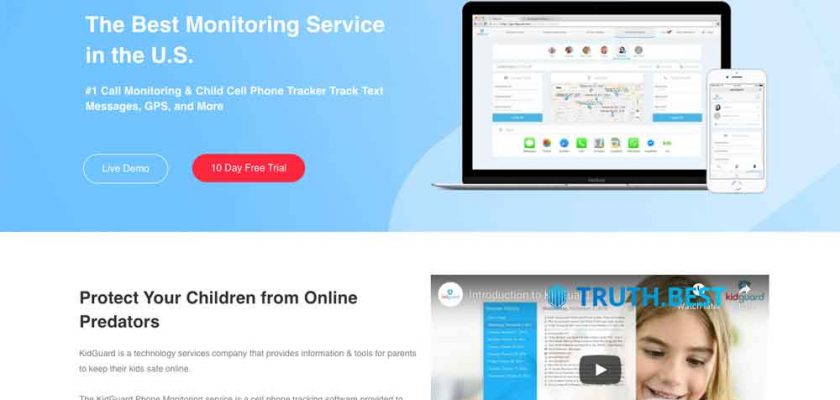
Taking Money But Can’t Use the Service. Confirmed Cancellation and STILL taking my money!!! There is no customer service. I have yet to be able to use the service and they are still charging me.
Sms commands do not work as they claim. However, GPS and that’s what I need the most is quite fine. Don’t know would I recommend but I think more yes than no.